What’s new in SmartAlbums
Is it beautiful? Is it simple? Is it reliable? These are the questions we ask ourselves every time we update our software. Throughout the last 10 years, we’ve been working behind the scenes to add new features to SmartAlbums, simplify the workflow to save you time, and ensure that our software’s performance is always top-notch.
With our continuous updates, we’re excited to keep you up to speed with the latest features and added integrations in SmartAlbums.
Album Integration with Galleries
We’re happy to introduce another integration with Pixellu Galleries: Albums.
Alongside their stunning galleries, your clients can now effortlessly view and share their specially designed albums through a single, convenient link.
Not only does this simplify the process, but with a click of a button, your clients can also reach out to you for an album design. This simple feature can lead to more album sales from your clients or their family members who haven’t yet ordered an album.
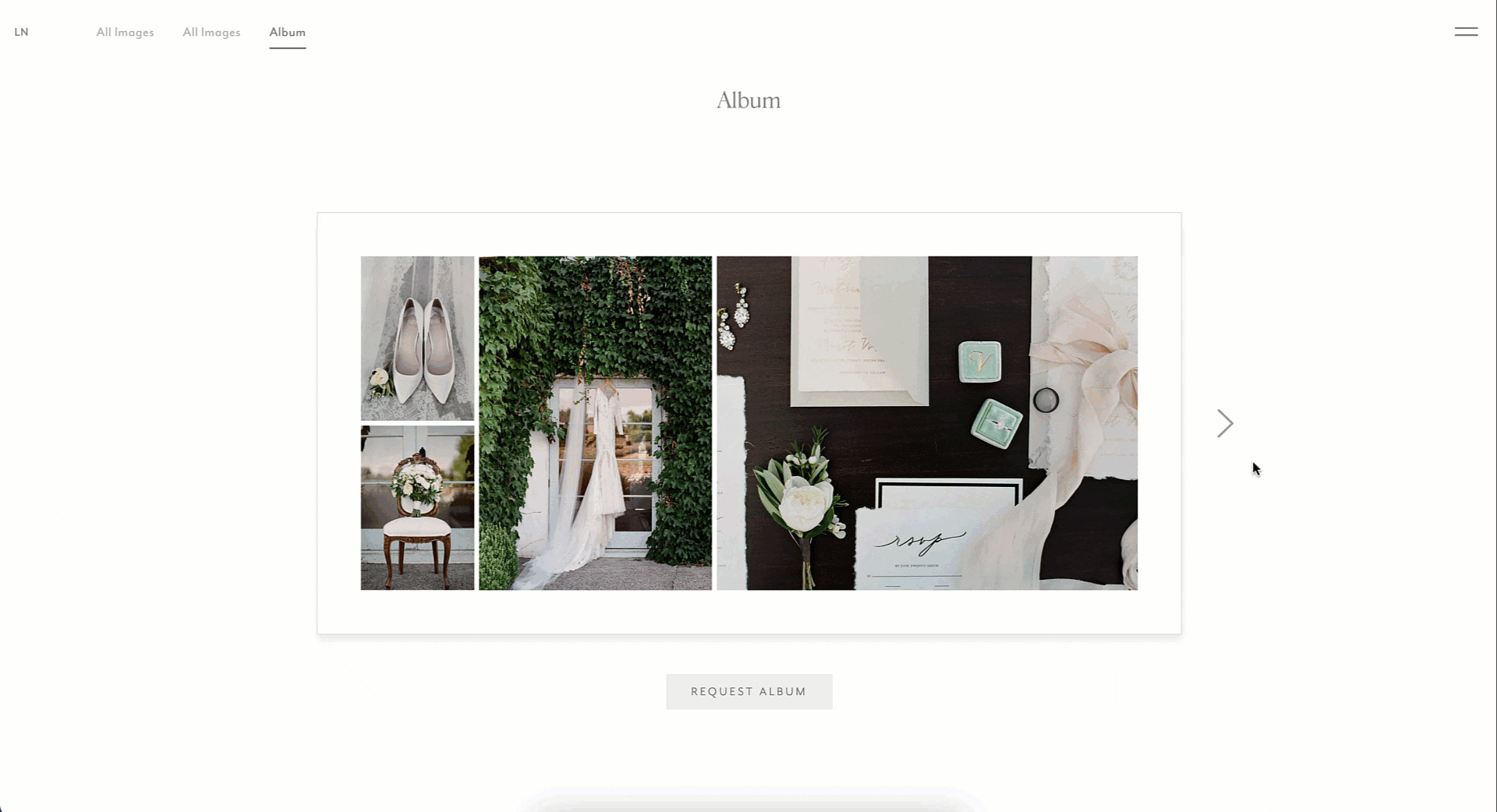
Adding an album to your Gallery couldn’t be easier. Just create an album with SmartAlbums and publish it via Cloud Proofing. After that, add a Section in Galleries and select Add Other Content to include your desired album.
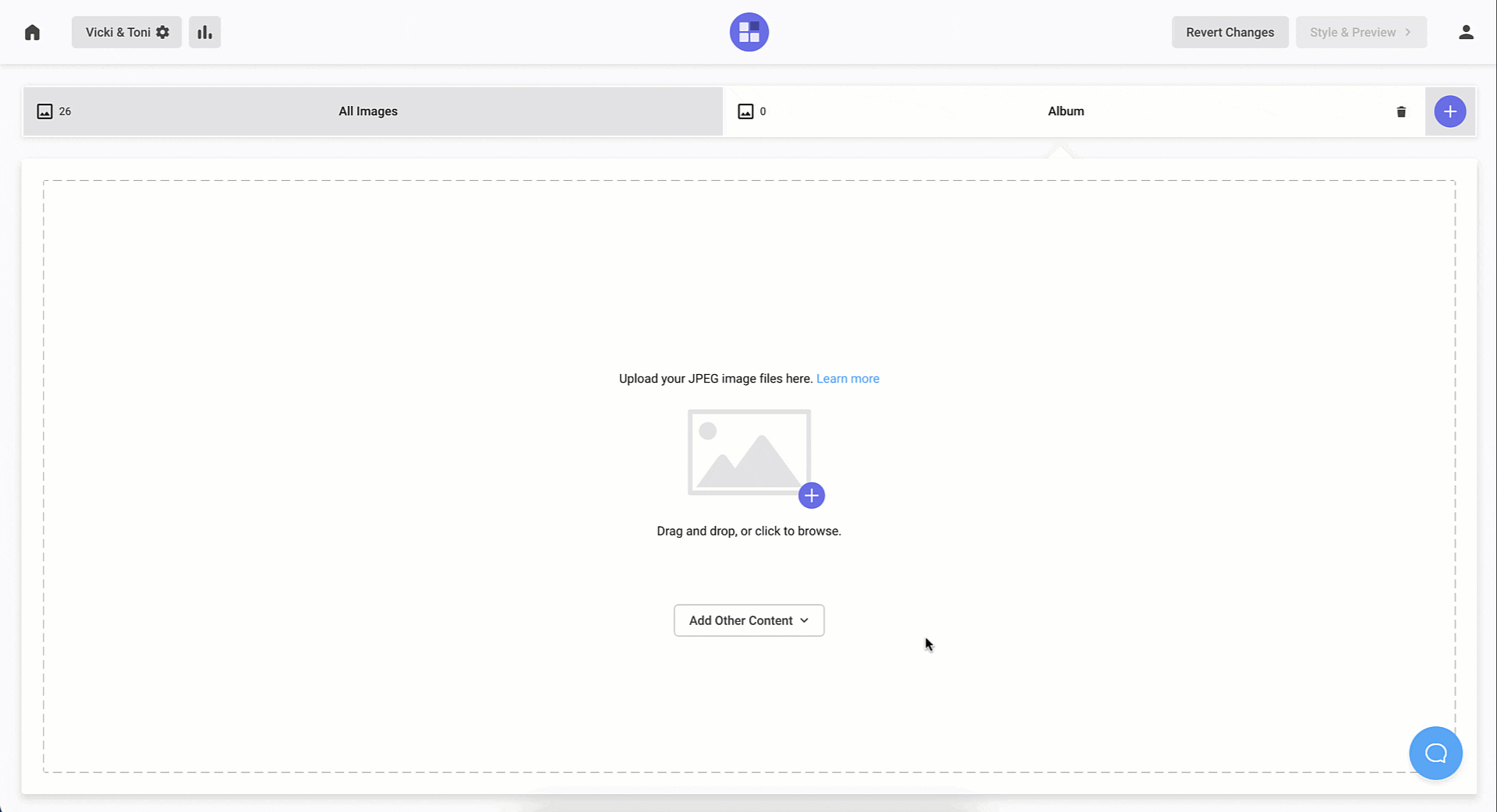
The New Project Manager
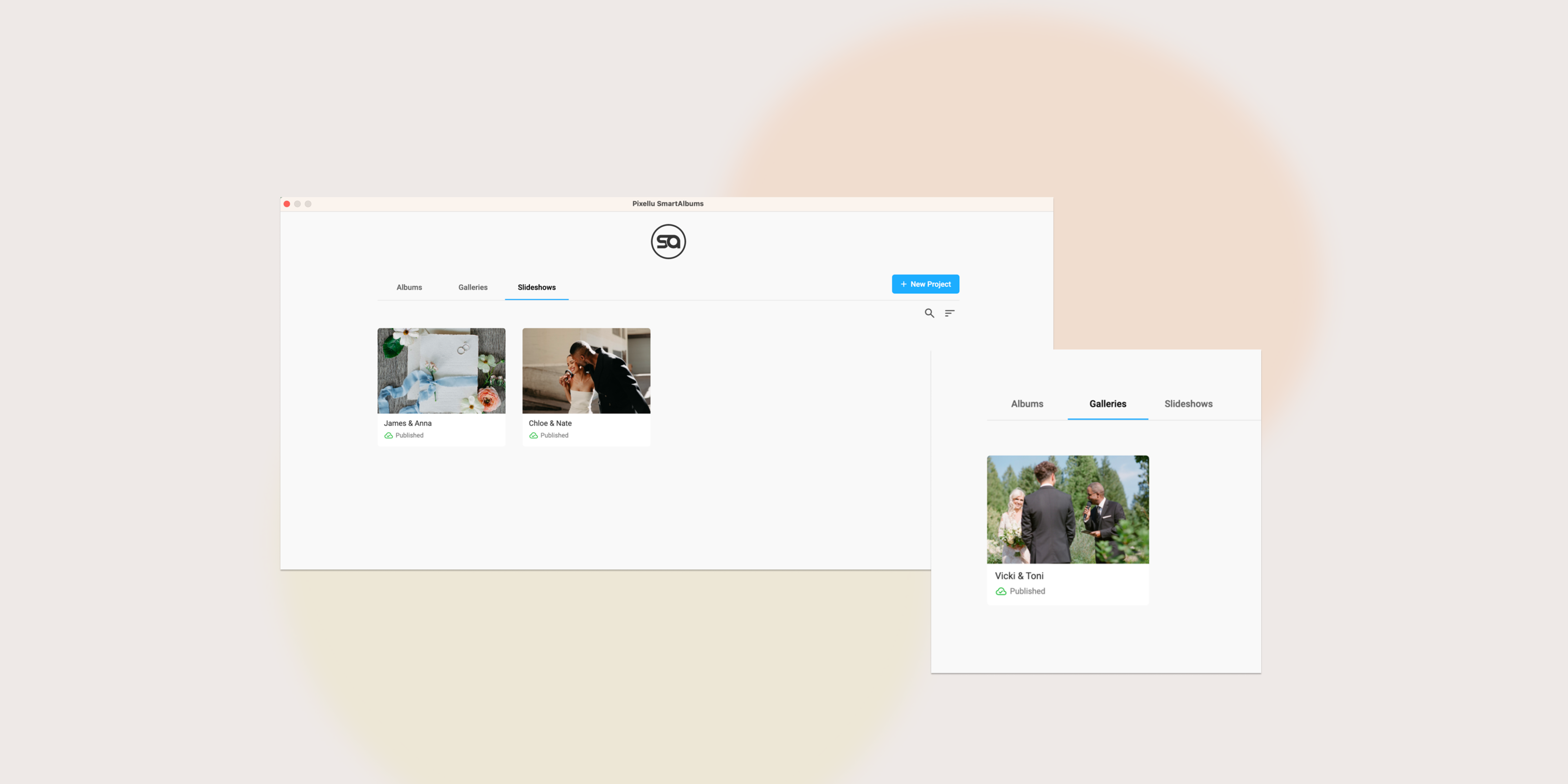
We’re thrilled to share our latest update with you: the new Project Manager in SmartAlbums. We know your time is valuable, that’s why we’ve focused on reducing unnecessary steps to make it easier and faster to manage your projects, so you can focus on what you do best – creating.
Now when you open SmartAlbums, you can start any project or access your albums, galleries, or slideshows from a single, convenient location. If you choose to create a gallery or slideshow, SmartAlbums will automatically open the right application for you. No more manual URL entries or switching between different products.
Import favorites from Pixellu Galleries
You can now import your client's favorite images directly from Pixellu Galleries into SmartAlbums with the click of a button.
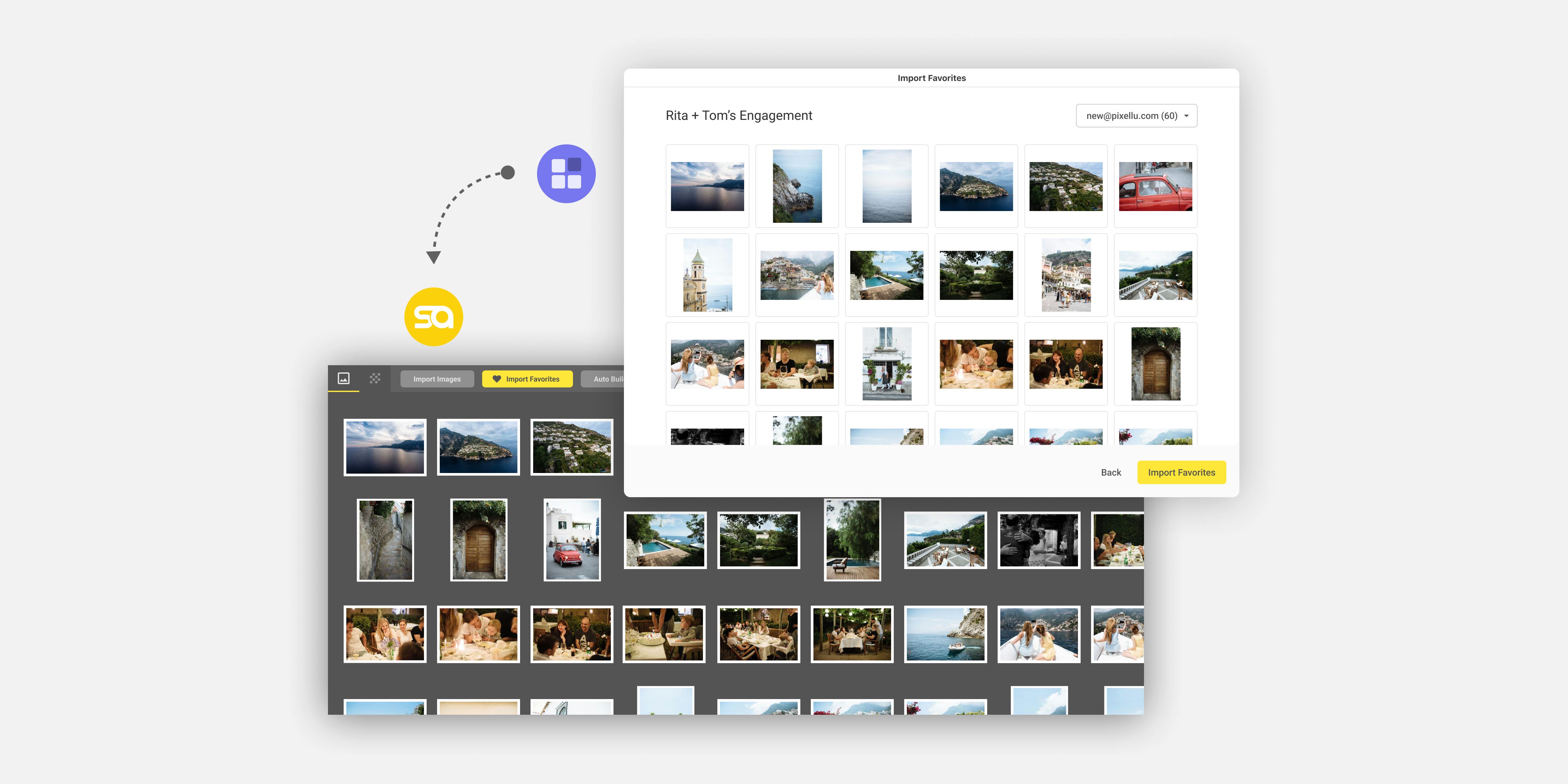
Once your client has selected their favorite images from their gallery, importing them into SmartAlbums, ready to create an album, is as simple as clicking the "Import Favorites" button — right next to where you'd usually import images from your computer.
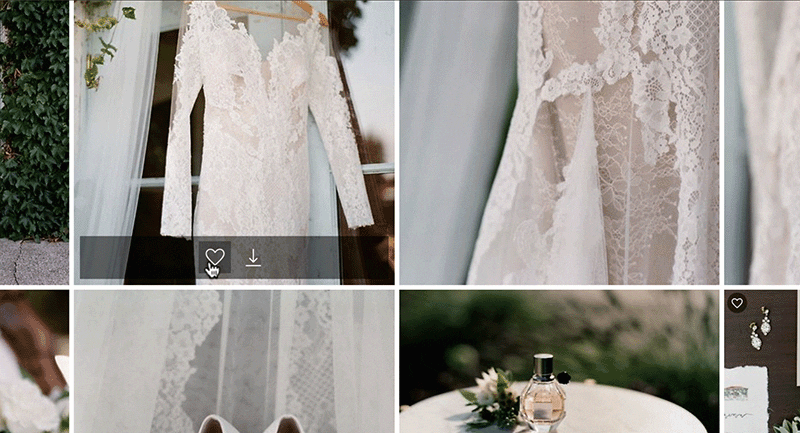
Our software will automatically detect which galleries have favorites selected within them and allow you to choose which gallery to import from. You can use the Timeline feature to start creating your album design or click Auto Build (conveniently located next to the "Import Favorites" button) and let SmartAlbums do the work for you.
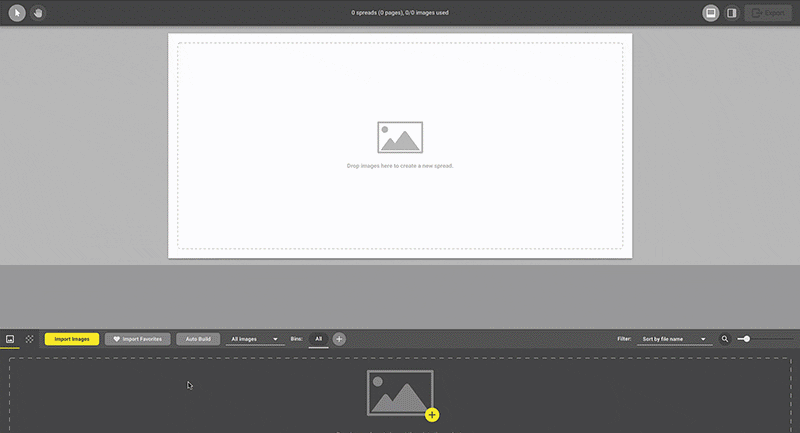
One of the most time-consuming aspects of creating an album is the guesswork required to determine which images your clients want to see included. By importing the favorites they've selected, your clients are doing this work for you. All you need to do is click a button.
The ability to import favorites directly into SmartAlbums is one of the most requested features since we launched Pixellu Galleries. Its inclusion represents a massive amount of work to connect SmartAlbums as a desktop app and Galleries as a web application. But it also represents an enormous step forward in simplifying your post-shoot workflow.
New features launching soon
We have many exciting features launching soon across all our products, improving your experience and creating better integrations between our apps. You might have already seen our integration between SmartSlides and Galleries, allowing you to incorporate a slideshow as a section within your gallery.
Over the years, many of the best features we've implemented have come from user requests. If you'd love to see something added that would make your life easier as a photographer, or if you'd like to see which features we have planned for the near future, you can check out our Roadmap.

