Our 6 Tips for a Photography Website that Books Clients
Is your photography website helping you book clients? Or is it turning them away? As a photographer, your website is the most crucial part of your digital toolkit. Have you ever had a photography client book you without first looking at your website? Probably not. Yet time and time again, we see websites and online portfolios that make it harder for a client to book your services, not easier.

Regardless of what you predominantly shoot, your website needs to answer your clients' questions first — they want to know what type of photographer you are, your location, and how to contact you. If they can't find this information within seconds, you've probably already lost them as a client. When you're designing your photography website, you need to consider the needs of your clients first.
With that in mind, we've compiled our six top tips for creating a photography website that converts into clients for your business.
Pick a focus and stick with it
When potential photography clients visit your site, they want to know what you're good at as quickly as possible. If they're looking for a wedding photographer, they'll be scanning for wedding photos. More specifically, if they're looking for a wedding photographer to photograph their rustic summer wedding, they'll be on the hunt for photographers who have an abundance of high-quality photos taken at rustic-style weddings. Clients don't look at your online portfolio and think about the lighting set up that was used to create a specific shot, then imagine how that would translate to their needs. Whatever your niche is, flood your portfolio with exceptional images of your specialty — clients should know what you're best at from the moment they visit your site.
Many photographers, particularly early in their careers, want to be all things to all people — they want any job they can get. Their website often reflects this. It might feature some wedding shots, some portrait shots. Then it might veer into less-than-perfect food photography or architectural photography. It's tempting to try to show everything that you can do, but if you're primarily a wedding photographer, including a couple of mediocre food shots won't book you a food photography job. Meanwhile, the inclusion of those less-than-amazing images will also dissuade potential clients from booking you for their wedding because you've put doubt in their minds about how good you actually are.
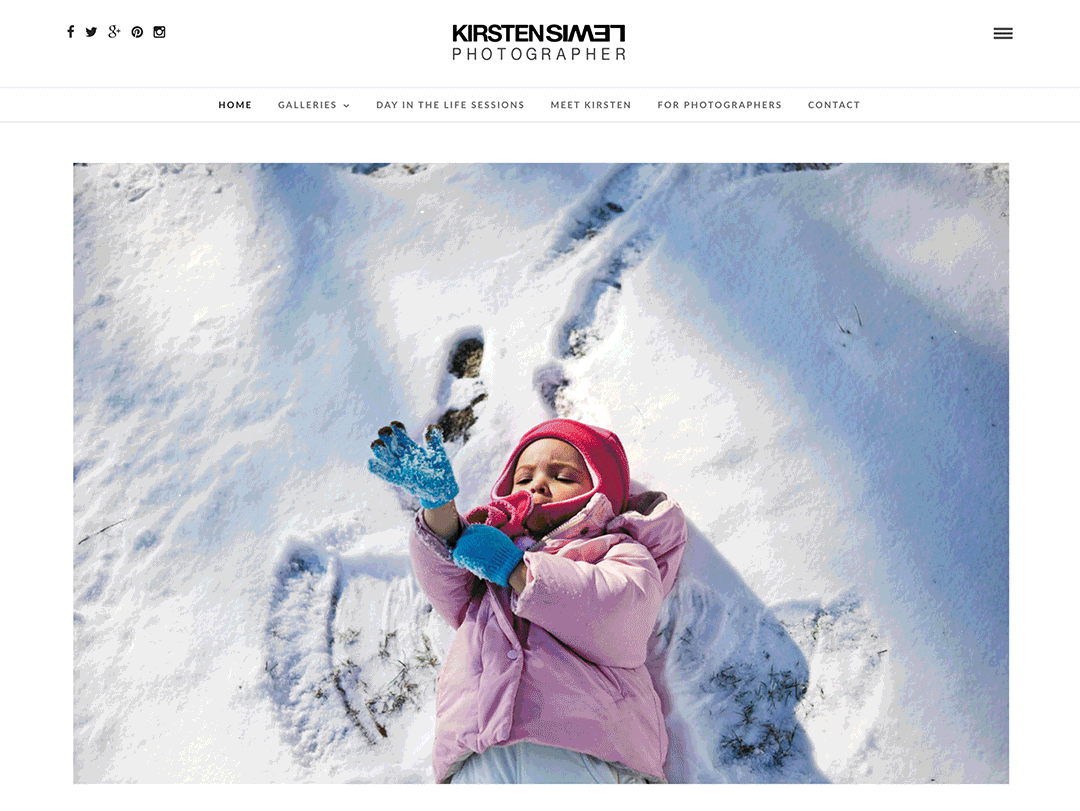
Renowned for her intimate portraits and day-in-the-life shoots, Kirsten Lewis' website reveals immediately that her focus is on capturing moments of raw emotion.
Make it easy for clients to find what they're looking for
When a new client visits your site, they have one question: "can this photographer take the photos I need them to take?" That same client will most likely book the photographer that can answer that question convincingly with a resounding "yes!" The trick is, you only have a few seconds to answer that question, and your website has to do the talking for you. Ensure your website structure is well organized and makes it easy for clients to find answers to their questions quickly.
Avoid gallery and menu titles like "people," "places," and "things." Clients aren't looking for a "things" or "places" photographer; they're looking for a wedding photographer or a family photographer. Label your galleries in a way that makes it easy for clients to recognize the section of your portfolio that is relevant to them. If you are a wedding photographer, think about using titles like 'summer weddings,' 'elopements,' or 'engagement sessions.' These titles tell the viewer exactly what they will find inside while also revealing that your specialty is wedding photography.
Share only your best images
It seems obvious, but many photographers share sub-standard imagery unintentionally. Sometimes this is an attempt to expand their portfolio to book a wider variety of jobs. This problem is common among photographers who are trying to be a generalist or a jack-of-all-trades. They're usually trying to convey to clients that they can capture whatever it is that the client needs. While technically, many photographers can photograph well across several niches, your clients are only looking for the best images that suit their needs. By diluting your portfolio with a wide variety of additional images across a broad range of niches, you're making it hard for your clients to find what they need.
{{banner}}
Sometimes photographers are sucked into sharing less-than-exceptional work because they have an emotional attachment to an image. They may have had to walk for hours to capture the image, or they have a personal connection to the people in it. Whatever the reason, clients can't see the story behind that image, all they see is an image that isn't as good as the rest. No matter how good the other images in your portfolio are, any weak images will bring the remainder down. You're only as good as the worst image you display.
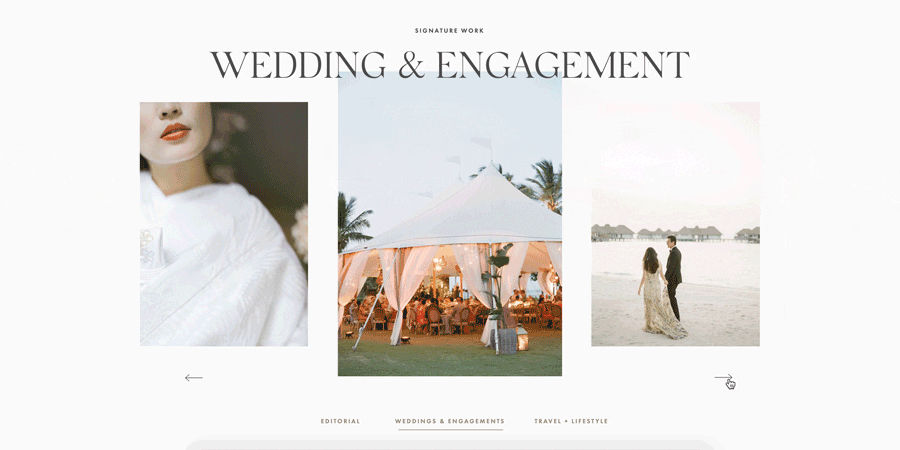
KT Merry's online galleries are carefully curated to show a range of her best wedding photography. Each photo is true to her feminine and romantic style while standing as an individual image in its own right without the support of other shots or a caption.
Create a functional 'About' page
Short, sweet, and to the point — your 'About' page needs to instantly summarize your specialty, where you're based, and why they should hire you. As we said earlier, clients want to know if you're going to be capable of taking the images they want, so if you're a wedding photographer, you need to talk about being a wedding photographer. They don't need to know what your first camera was, or your history from 20 years ago, all they need to know is why you're great at doing what you're doing right now. Craft your language carefully to reveal your personality within this short span of text, rather than writing about long personal anecdotes or hobbies. The best examples of a great 'About' page provide a personable take on the most basic information that your clients need.
Share some social proof
Never underestimate the power of a well-placed testimonial. While your clients can easily find reviews on Facebook or Google, you should treat your website as a one-stop-shop. Your clients should be able to find all the information they need on your website to make a decision — this absolutely includes testimonials. By including testimonials along with your gallery and 'About' page, you can reinforce your answer to the main question your clients have: "can this photographer take the photos I need them to take?" Your testimonials are your resounding "yes." They work by emphasizing the quality of your portfolio and supporting the statements within your 'About' page.
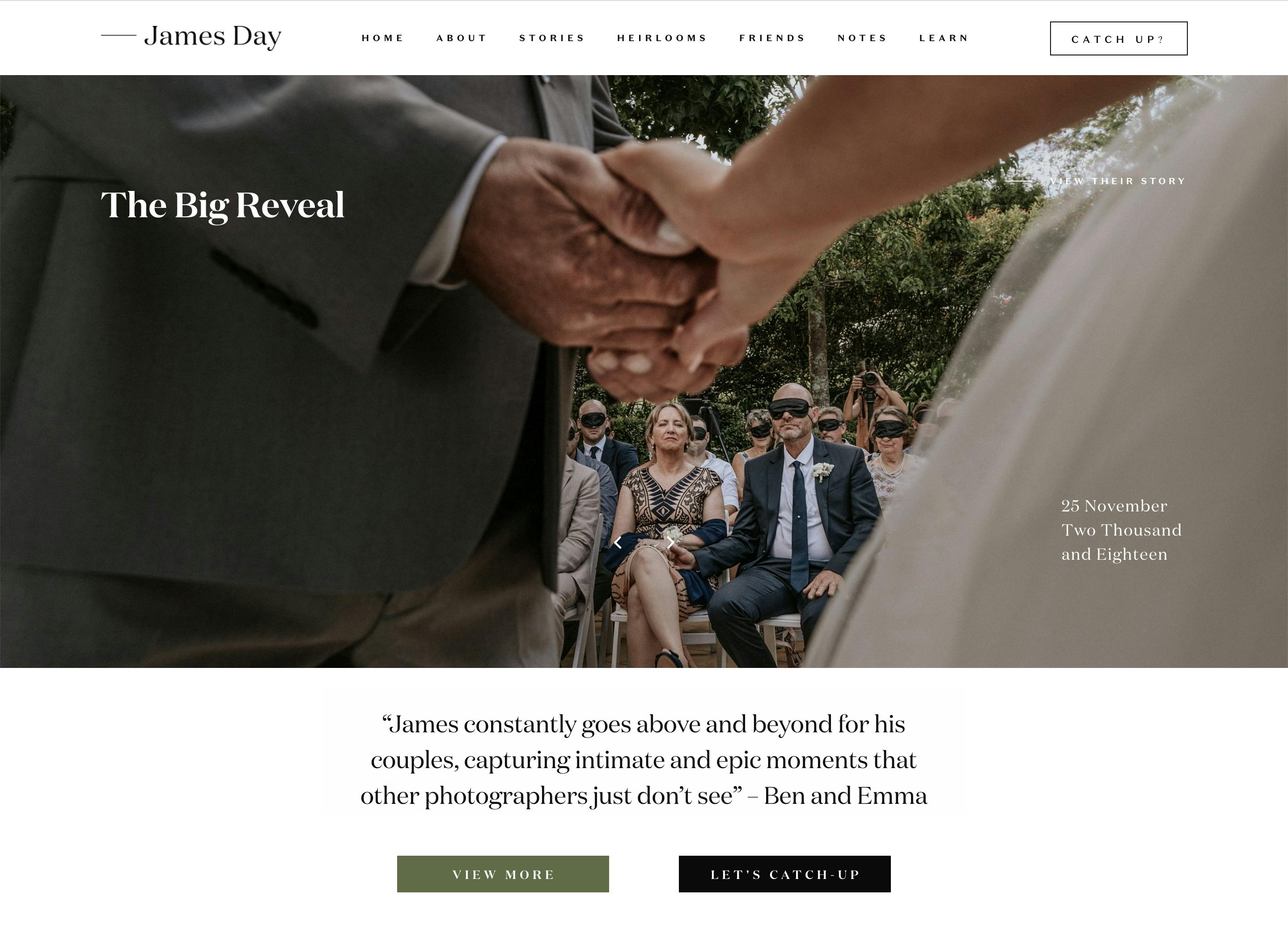
James Day makes the most of his gallery space by including testimonials from the clients who feature in those photos. The combination of stunning images and authentic testimonials from happy clients is more powerful than any 5-star rating on Google.
Make it easy for your clients to contact you
Your contact information needs a page of its own. Your clients shouldn't have to search for it within your 'About' page — give them an obvious button within your main navigation menu to take them directly to your contact information. Once there, the first information they should see should be your email address and phone number, not a form. While forms provide a great deal of information for your records, they're impersonal and only act as a barrier between you and your client.
It's understandable to be wary of including your email address on your website; no one wants to receive endless spam. The oldest trick in the book to prevent internet bots targeting your email address is to spell it out like this:
Email: john [at] johndoephotography [dot] com
It's not exactly an elegant solution, but it's still better than a contact form. Alternatively, there are plenty of plugins and apps available for every website builder that can help you obscure your email address from automated email scrapers. Most are cheap to run, and there are plenty of free alternatives too. If you use Wordpress, this free plugin is a good option.

The one thing that all of these tips have in common is that they consider the client experience first. Everything that you include on your photography website should be answering a crucial question for your client: What is your specialty as a photographer? Where are you based? How can they contact you? Make their decision to get in touch with you as straightforward as possible, and you'll find that your website generates more clients for your growing photography business.

